Resources
From Tojo Files
How to use Seraph Database
Language And Region change
PC
Once you opened the website, there will be a bar on the left side that has a gear with the text "English (JP)". Click on that gear and you will see a pop-up page that allows you to change the region from 日本 to EN to not get spoiled by future memorias and/or score challenge bosses.
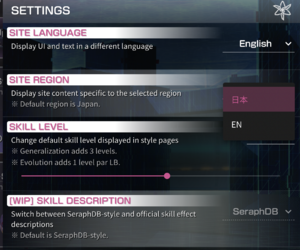
Mobile
Once you opened the website, you will be greeted with a different UI. Click on the three bars (top left) beside the word "Welcome!" to access the gear button to change your language and region to your desired version of Seraph Database.
Do note that it might take time to update depending on how quick Rem (Seraph Database's webdev) is able to put new styles into the database.
Skill Potencies and Skill Levels
You can access this page by clicking "Character Section" and then "Memoria (Style) List". There will be a search bar for you to look up any Character or Memorias.
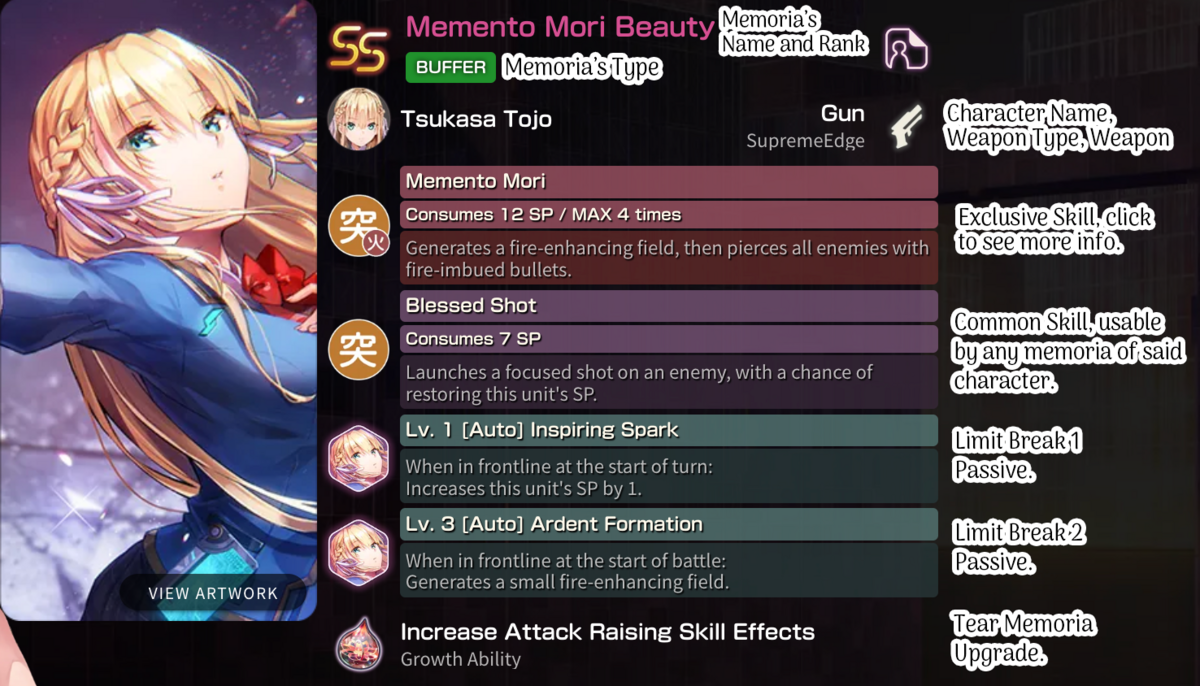
Memoria Page
A Memoria Page will contain the following:
- Memoria Name and Rank
- Memoria's Class (BUF, DBF, DEF, ATK, BRK, BLA, HLR)
- Character Name, Weapon Type, and Weapon Name (types are Slash, Pierce, or Blunt)
- Exclusive Skill (specifically for SS Memorias)
- Common Skill
- Limit Break 1 Passive
- Limit Break 3 Passive
- and Tear Memoria Upgrade (10% for DMG/Debuffs, 20% for Buffs, 30% for Heals)